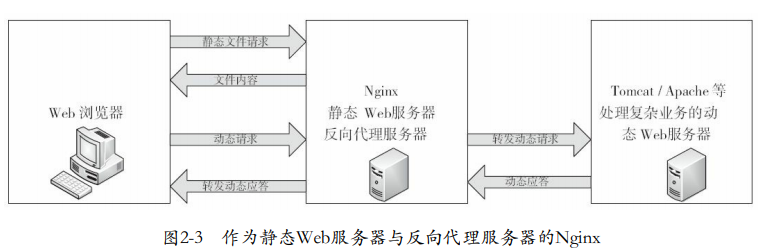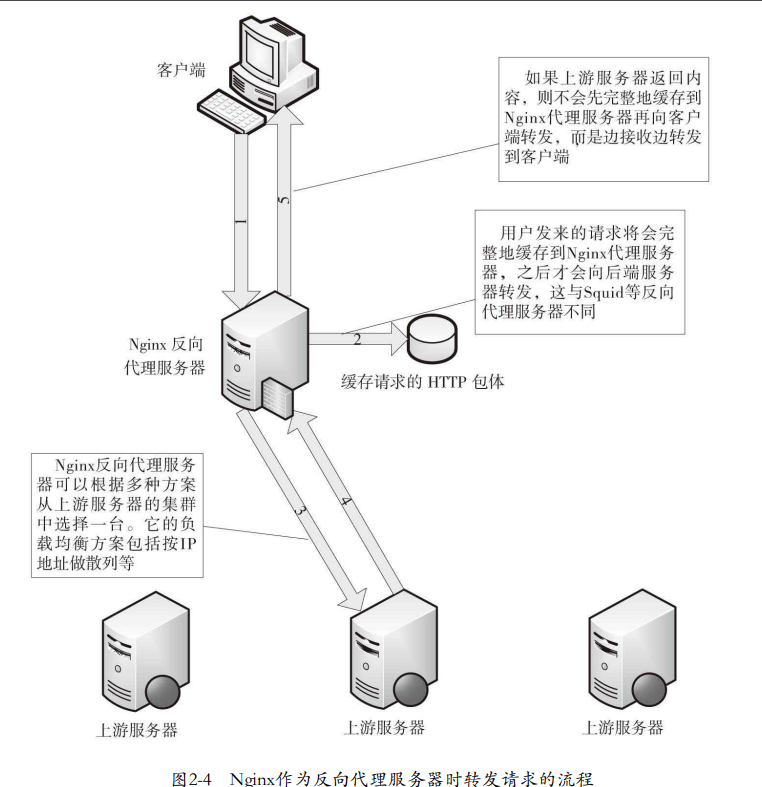nginx做为静态服务器和反向代理服务器
安装nginx
1 | # 查看nginx版本,内核需要2.6以上 |
启动nginx
1 | ./usr/local/sbin/nginx -s stop / reload |
将nginx做为静态服务器
case:
1 | server { |
明确root和alias的不同
1 | # root |
将nginx做为反向代理服务器
1 | # 在nginx.conf里面的http模块里面加入 |
如何做好负载均衡?
1 | upstream xxx{ |
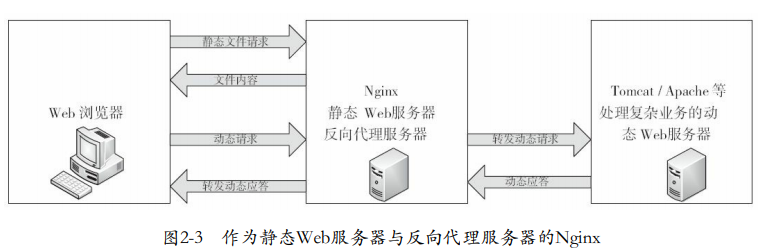
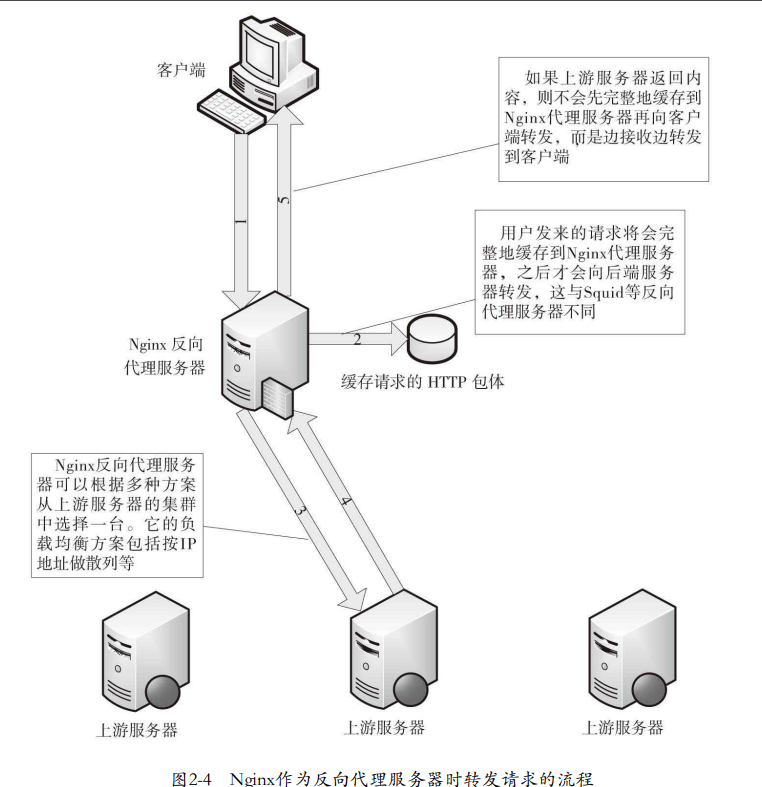
1 | # 查看nginx版本,内核需要2.6以上 |
1 | ./usr/local/sbin/nginx -s stop / reload |
1 | server { |
1 | # root |
1 | # 在nginx.conf里面的http模块里面加入 |
1 | upstream xxx{ |