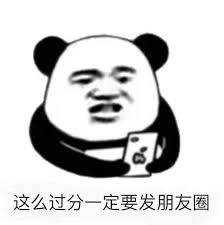概述
- [x] 使用chmod命令改变文件权限
- [x] 使用访问控制列表
- [ ] 在Ubuntu上安装一个LDAP
chmod命令
除了以下的方式外,还可以使用八进制的方式来做权限控制,暂且不表。
命令参数
1 | u 代表文件或者目录的所有者 users |
例子
1 | # 新建文件 |
使用访问控制列表
获取权限控制信息
1 | linux@linux:~$ getfacl /usr |
操作指南
添加用户+组
1 | useradd user1 |
user1 想把文件夹user1 分享给user2,但是不给user3
1 | mkdir accounts |
实验验证
1 | root@linux:~# su user3 |
对权限控制做备份
1 | $ getfacl -R accounts > accounts/permissions.acl |
恢复备份
1 | setfacl -- restore=permission.acl |
总结
LADP暂时用不到,先不弄了。