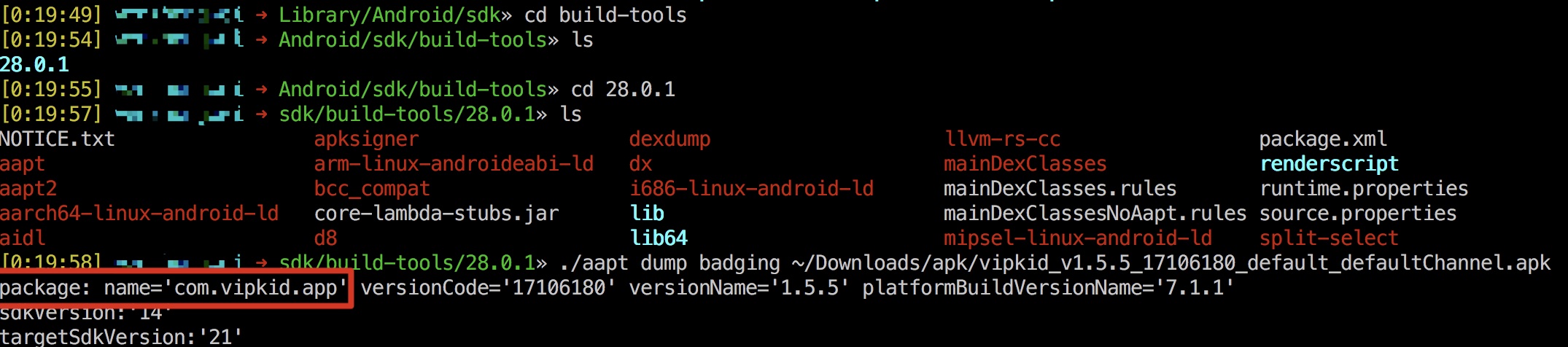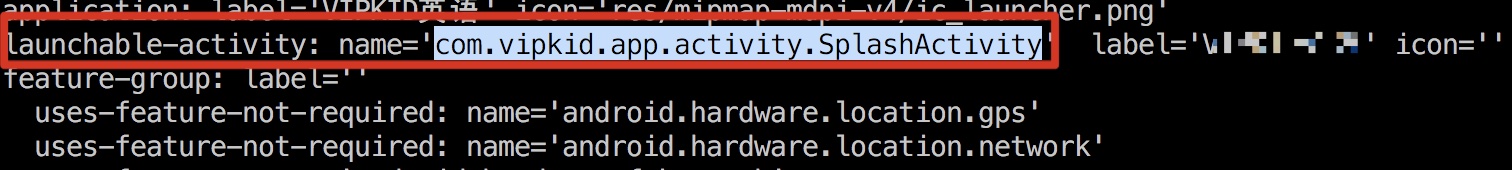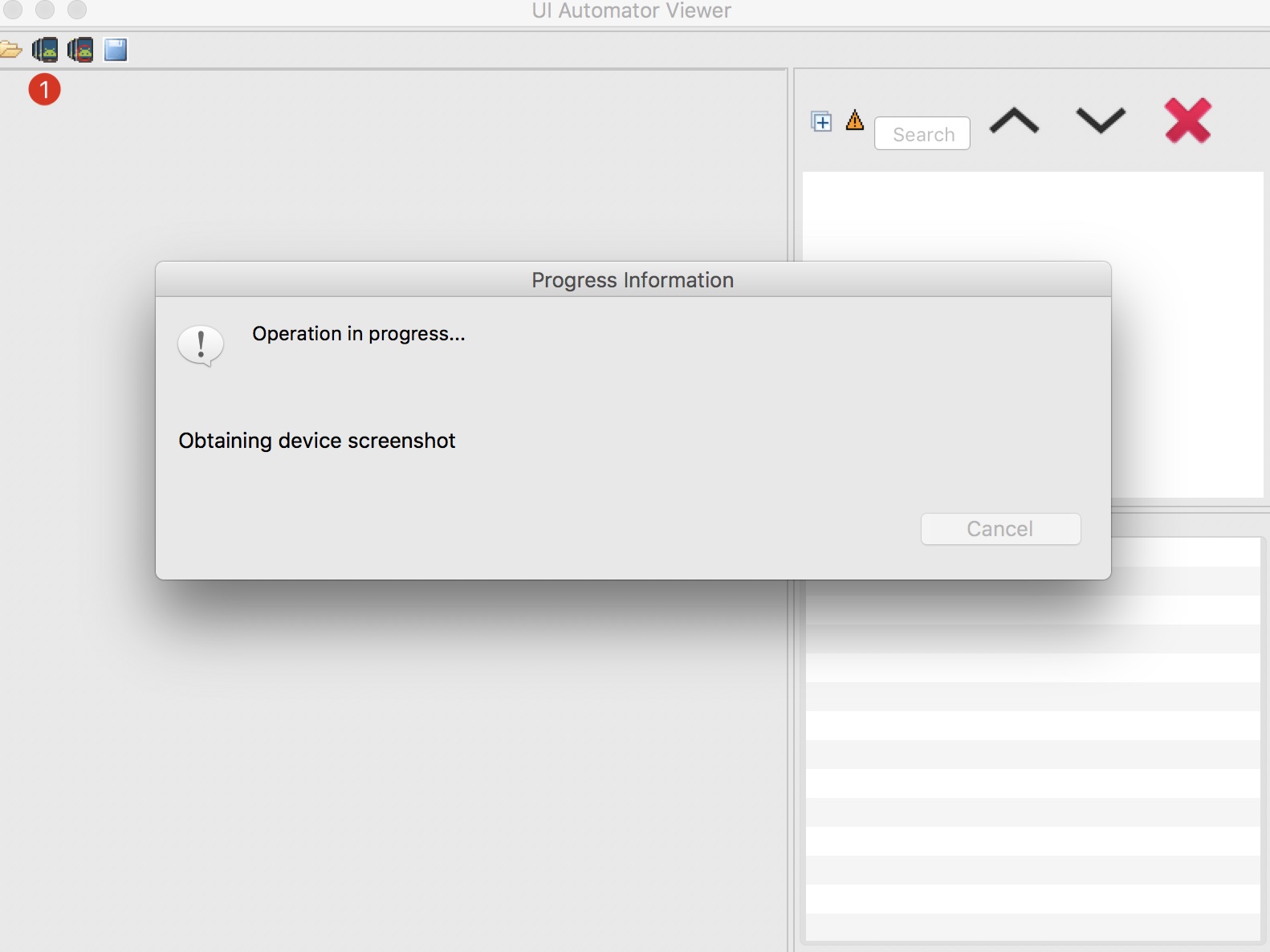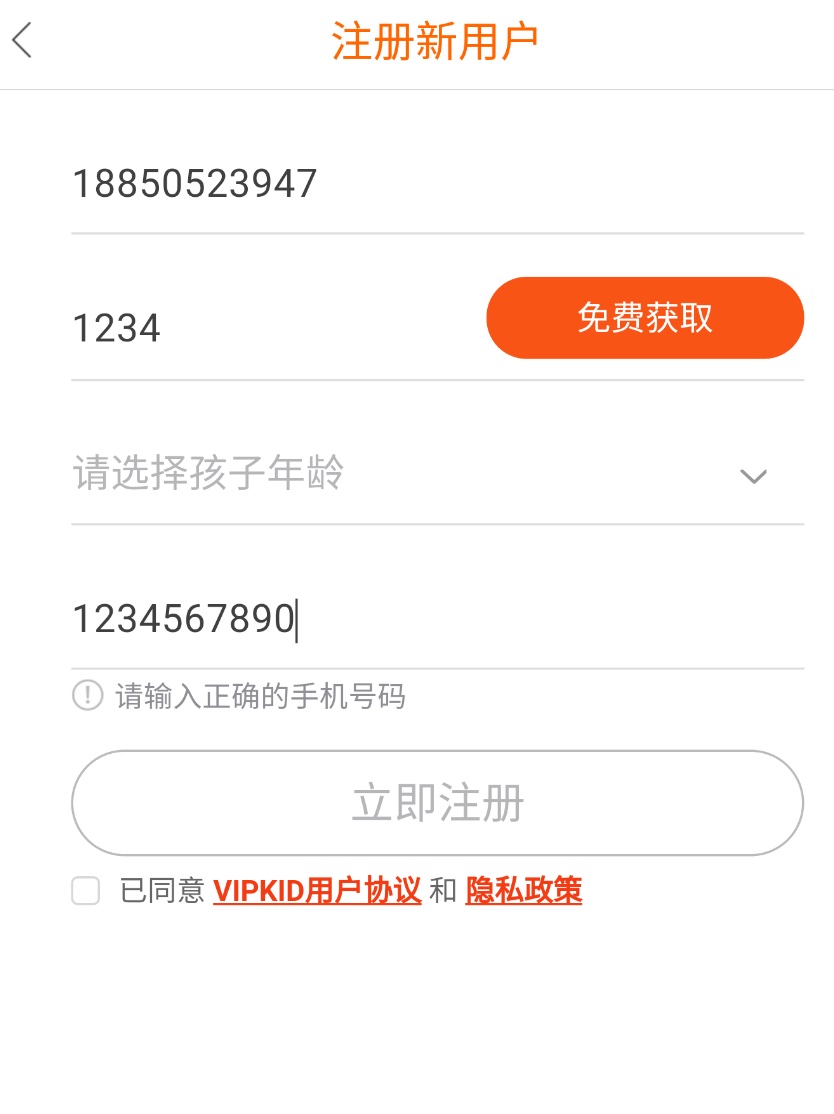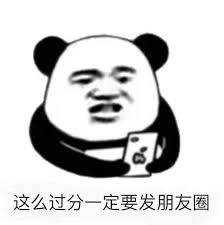概述
这里采用了以下几点做测试
- python的unittest做为校验
- appium
apk
测试一个apk,我们需要知道一些配置信息,如下所示:
1
2
3
4
5
| 'platformName'
'platformVersion'
'deviceName'
'appPackage'
'appActivity'
|
我们需要aapt这个工具
1
2
3
| cd $ANDROID_HOME/build-tools/28.0.1
./aapt dump badging ~/Downloads/apk/vipkid_v1.5.5_17106180_default_defaultChannel.apk
|
然后我们就可以看到如下的appPackage 和 appActicity
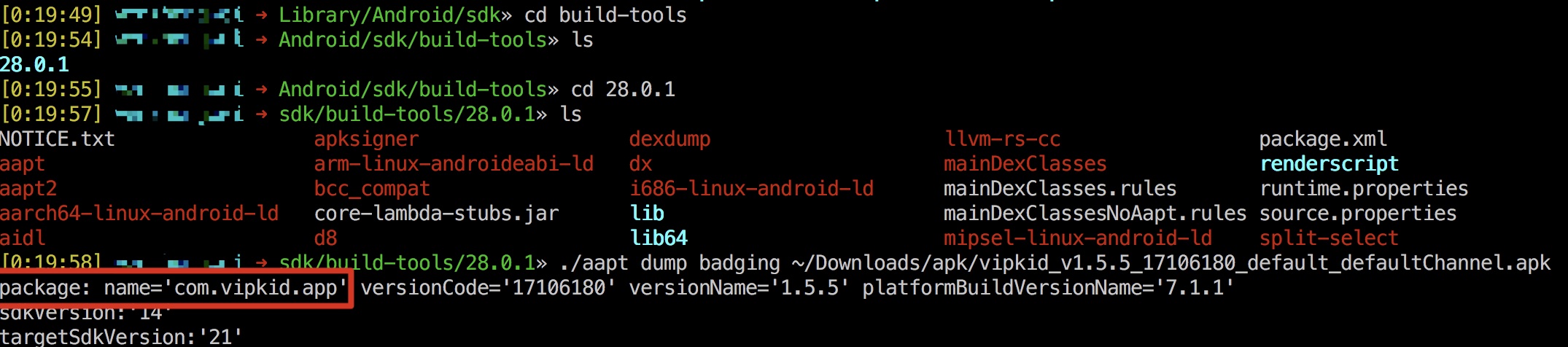
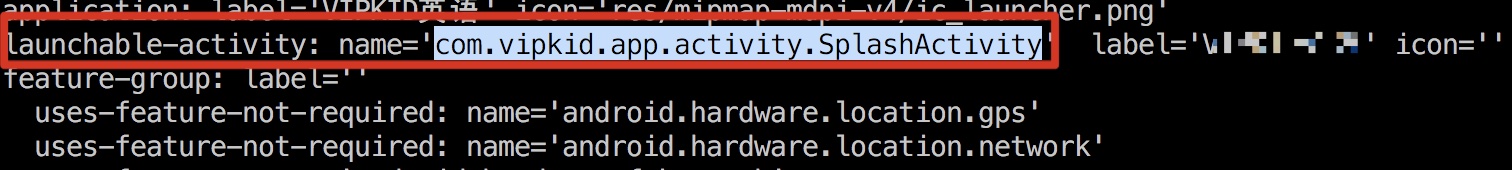
接着我们要获取deviceName,可以使用以下命令
platformVersion 需要我们从虚拟机看,或者实际手机查看
定位元素
使用./uiautomation 进行元素捕获
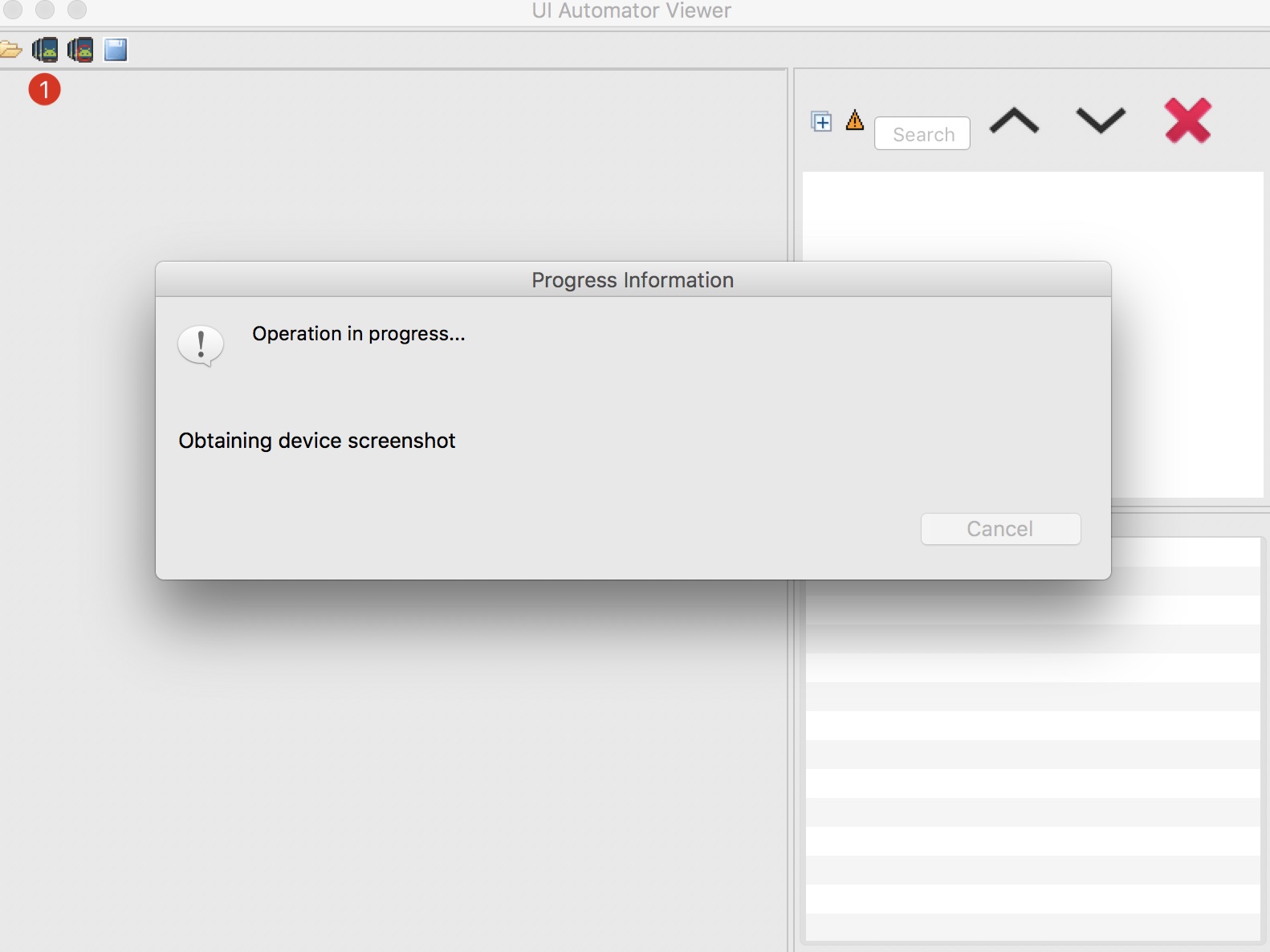
代码
目录结构
1
2
3
4
5
6
7
8
| --android
|TestCase
--|common
----| Base.py
----| config.py
|TestCase1.py
|TestCase2.py
|TestCase3.py
|
1
2
3
4
5
6
7
8
9
10
11
12
| import unittest
from config import Config
class BaseTest(unittest.TestCase):
def setUp(self):
desired_caps = {}
desired_caps['platformName'] = Config['platformName']
desired_caps['platformVersion'] = Config['platformVersion']
desired_caps['deviceName'] = Config['deviceName']
desired_caps['appPackage'] = Config['appPackage']
desired_caps['appActivity'] = Config['appActivity']
self.driver = webdriver.Remote('http://localhost:4723/wd/hub', desired_caps)
|
1
2
3
4
5
6
7
| Config = {
'platformName':"Android",
'platformVersion':'6.0',
'deviceName':'Android Emulator',
'appPackage':'com.android.calculator2',
'appActivity':'.Calculator'
}
|
1
2
3
4
5
6
7
8
9
10
11
12
13
14
15
16
17
|
import unittest
from common.Base import BaseTest
import time
class TestCase1(BaseTest):
def test_register(self):
self.driver.find_element_by_id('com.vipkid.app:id/mSignUpLayout').click()
self.driver.find_element_by_xpath('//android.widget.EditText[@content-desc="请输入您的手机号码"]').set_value('18850523947')
self.driver.find_element_by_xpath('//android.widget.EditText[@content-desc="请输入验证码"]').send_keys('12345')
self.driver.find_element_by_xpath('//android.widget.EditText[@content-desc="请输入推荐人手机号(选填)"]').send_keys('1234567890')
self.driver.find_element_by_class_name('android.view.View').click()
if __name__ == "__main__":
unittest.main()
|
图示
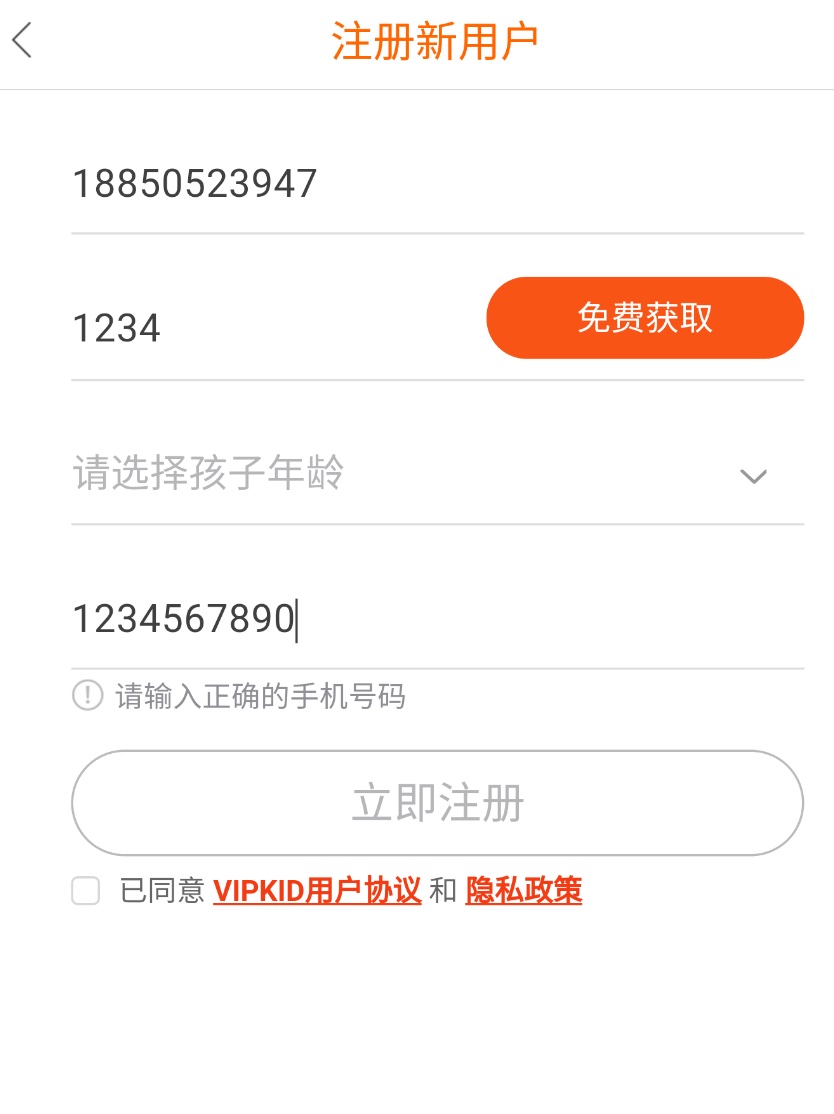
至此,完成了一个小demo,虽然还称不上是一个测试,后续需要补上selenium的一些操作知识点。这样的框架无法用于真实生产环境,有几个缺点
- 测试用例无法复用
- 一个脚本无法用于多个环境
就当做初学的一个尝试,其代码地址: https://github.com/TheFifthMan/python_modules/tree/master/android_appium/TestCaseSuites
参考
https://blog.csdn.net/greta_guo/article/details/71635965